|
How To Order Online
Please place your orders online
by following the steps given below:
Security features and pre-requisites
Our Payment Gateway uses Secure Sockets
Layer (SSL) technology to provide high security
for your transactions. Not all browsers support
this feature.
You must have IE 5.5 and above to ensure secure
transaction.
The browser setting should be as follows:
For Internet Explorer, in Tools Internet
Options Security, Security Option for this
Zone should be set to Medium or lower.
For Mozilla Firefox, in Tools Options
Privacy, Allow Site to Set Cookies option should
be checked. However, some of the features of the
site may not function as intended.
A.
Select the cases/teaching notes you want
Select
the cases and the teaching notes you want by clicking the small boxes given on
the right hand side.
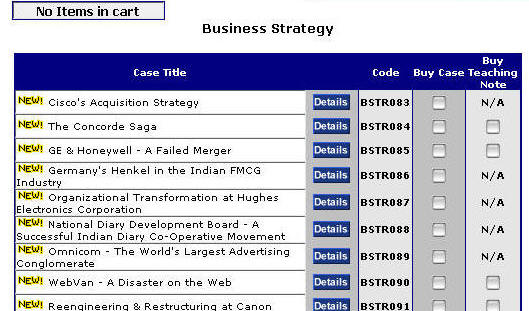
TOP
B.
Click the ADD TO CART button
Click
the add to cart button given at the bottom of the page
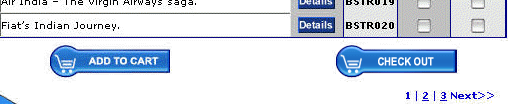
Find
the number of items added to your shopping cart at the top of the page
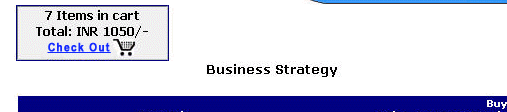
TOP
C. Click the CHECK
OUT button at the bottom of the page
Click
the CHECK OUT button to view the items in the shopping cart. Clicking the button
you will be taken to the shopping cart where you can review the items in the cart.
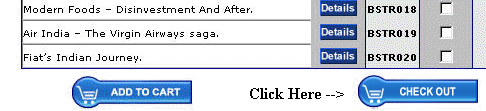
TOP
D. Review the cases
you have selected
Once
in the shopping cart you can delete any items that you don't want. Based
on the number of cases and teaching note you select in the checkboxes you will
get sub total and the bill amount. The bill amount includes the postage and handling
charges.
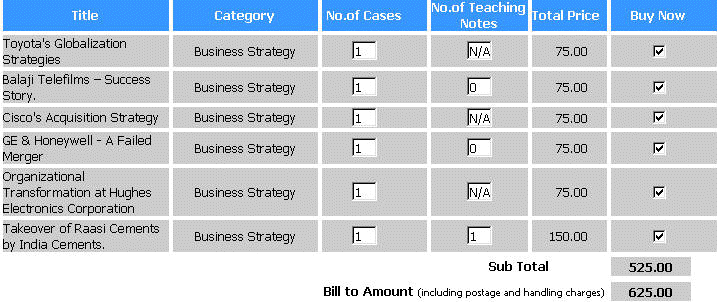
TOP
E. Enter your personal
details
Enter your
personal details
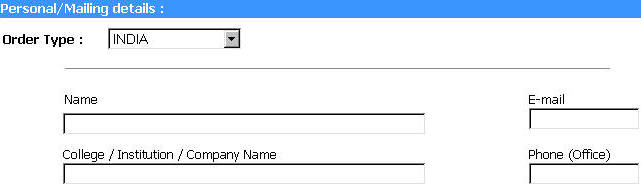
Choose an option whether to CONTINUE
SHOPPING which will take you to the page where selection was made initially. REMOVE
ITEMS will remove the items you decide against. ORDER ITEMS will take you to the
Credit card billing details.
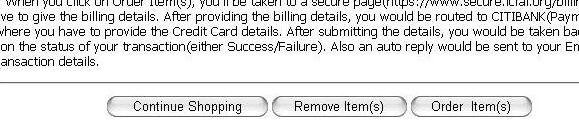
TOP
F.
Enter the credit card billing details/the type of card details
Enter the credit card billing details,
the type of credit card Citibank India Credit card, Citibank India Debit Card,
Visa Card, Master Card.
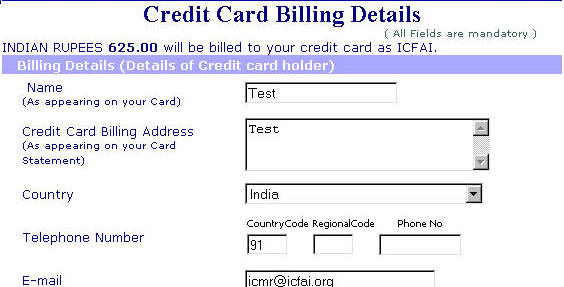
Finally
TOP
G. Click the submit
button

By clicking the you will be taken
to the Citibank Secure payment Gateway.
TOP
|